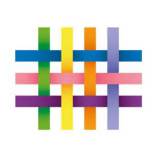Tapestry
Welcome to Tapestry.
All children attending Ruardean Acorns will have a personal on-line Learning Journey which records photos, observations and comments, in line with the Early Years Foundation Stage, in order to build up a record of your child’s experiences during their time with us. Staff will reference your child’s learning to the EYFS development Matters 2021 so you will know which area of learning your child is achieving within that observation. This is a ‘best fit’ judgment assessed by your child’s key person based on the knowledge, skills and understanding your child displays whilst at Ruardean Acorns and may be different to what your child displays at home or in a different setting. As you can see, this is now being completed by using 'flags' instead of the age bands which has been changed as of 1st September 2021. Before a child could do things within two age bands, therefore staff choose the ‘best fit’ age band for example, the 40 – 60+ age band. However now we are using 'Flags' its more based on what your child is completing and is now only split into Birth to Three, Three to Four and Children in Reception will be learning to: this is making things easier for staff to assess children and throughout will have observation checkpoints. It still ccontains the early learning goals which summarise the knowledge, skills and understanding that all young children should have gained by the end of their Reception year (their first year in school). The children will also have a red learning journey folder that is kept in their drawer to store some of their work in.
E Safety
E-Safety is extremely important; we use Tapestry, a system, which is hosted in the UK on secure servers with SSL (secure connection) certification. Detailed information can be provided about Tapestry security if required. You will have secure access (via email address, password/pin) to yourchild’s Learning Journey and, in addition to viewing our contributions; we encourage you to add to it by uploading photos and comments, clicking the like button or commenting on observations made by us. Please do not add too many photographs (1 or 2 per observation is plenty), otherwise your child’s online learning journey will become full. You will receive an email telling you when a new observation is available for you to view. When your child leaves our setting, their online Learning Journey will be downloaded as a PFD file and passed onto you, their account will then be deleted. If you would like to let another family member have access to your child’s online learning journey please let us know. Please do not share photos of children on socaia media.
Where do I start?
It is best to set up Tapestry on a PC the first time, then it can be accessed via smart phone or tablet by downloading the Tapestry app. The home screen will look slightly different depending
if you access Tapestry on a PC or via smart phone or tablet. Once we have received your email address, you will get and activation email. Please click on the link and enter a password of
your choice (minimum of 6 letters) and a 4 digit pin number. Your account will then be activated and you can log in using your email and password. Please note Ruardean Acorns will not be
informed of your password. You will then be presented with a screen containing tabs.
Obs tab – contains any observations already completed for your child by their keyperson.
Children tab - child’s information card, please click on the ‘About me’ section then click edit child and complete the form’. You are able to edit the form at a later date if any
information changes. You can also add your own observations from the children’s tab. Further sections will be added to this tab at later dates such as their reports.
How do I add an observation?
Adding observations – click on ‘add observation’ from the ‘obs tab’ or ‘children tab’, enter a title, enter text in the notes section, add a photograph in the media section if you wish to, then
click start upload and click save. Your observation will be added once it has been accepted by a member of staff.
If you have any questions please do not hesitate to ask a member of staff or email Ruardean Acorns ruardeanacorns@eygloucestershire.co.uk for further
advice.